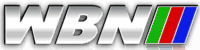The basic idea is that you start with a central idea and build the “nodes” (branches) around it. The mind map is ideal for business: it will help you to organize your opinion quickly. This tool is very flexible and can be used in many ways: brainstorming, writing, task management, book summaries, etc. There are various mapping apps, and today we will help you to choose the best mind mapping tool for your Mac. After the thorough analysis, we have selected three best apps, that will help you in your work and leisure.
Top 3 Mind Mapping Apps
1. iThoughtsX
iThoughts (mindmapper for Mac) is based upon and compatible with iThoughts on iPad and iPhone. Craig Scott provides it under an entrepreneur named ToketaWare in the UK. For sure, it is one of the most comfortable mind mapping Mac application. iThoughtsX is a sophisticated way to organize your ideas. It owns users from almost all fields including business, education, government, who can create idea generation, presentation making, brainstorming, task management. The software has a wide range of advantages.
The pros of iThougths:
• It is easy to use application, which gives you professional results.
• The software has the solarized color scheme
• Ability To Sync with Apple mobile devices
• The password which protects the mind maps
Among the cons of this application is that
• The user interface is not that polished
• Hard navigation for some functions
• Fewer functions can be found easily in the ribbon that is difficult to find.
The software is not free, you should buy a license to use this tool, but it provides a powerful function that is worth it.
2. FreeMind
FreeMind is a premier mind-mapping app written in Java for cross-platform portability. It is a fantastic brainstorming tool, which is not only free but also open source. It will quickly take your thoughts in order and prioritize your ideas. The recent development has hopefully turned it into high productivity software.
The pros of FreeMind :
• The software is free without any fees for license
• The fast navigation and operation (you can “fold/unfold” and “follow the link” in one click)
• Export of map to HTML
• Smart copying and pasting
• Simple user interface
• Maps can be published on a website
But each coin has two sides. The cons of the software:
• Lack of emoticon material
• No theme and layout plan
• No easy change to the format
• It does not allow to import graphics
So, this software is for users who do not pay much attention to the map design. But it is simple to write and organize your ideas.
3. WiseMapping
WiseMapping is a Java-based tool, which can be used for individual purposes and business. This fast and simple to use software will help you to visualize your idea in the form of mind map. The group of fans created it and soon will become the best free online app in the field of mind mapping.
The pros of the WiseMapping:
• Totally free software
• The app has mind map viewer
• Maps are shown in different categories
Among the cons of the application:
• The functions are limited
• The slow update
• The software depends on internet connection and speed
WiseMapping should not be used for the exquisite mind map, but it is somewhat suitable for people who search free and easy to use online tool.
So, I hope my review will help you to choose your best mapping tool and it will become a stepping stone for you to explore your minds and create new ideas for your business.